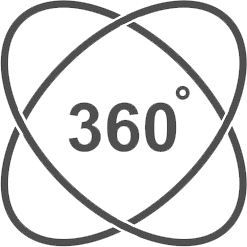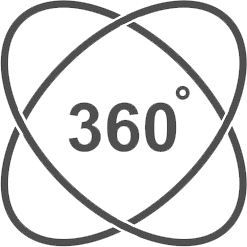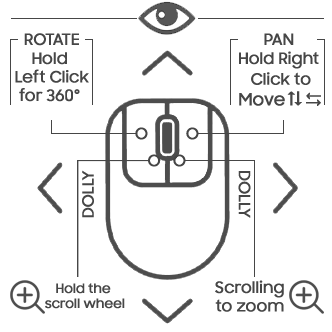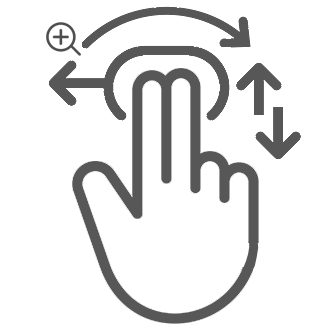×
Terms and Services
--------------------------------------------------
USER MANUAL
This manual provides you with information on how to navigate the gallery and interact with its features.
→ Accessing the Gallery:
Upon loading the page, you will notice an overlay covering the content of the gallery. The page won't be accessible until you click the "Start" button located in the center of the overlay. Click the "Start" button to begin exploring the gallery.
→ Navigation Controls:
→ Mouse Navigation:
- Scrolling: hold the scroll wheel and move the mouse or just scroll the mouse wheel to zoom in or zoom out of the gallery angles or objects.
- Left Click/Hold: Click and hold the left mouse button, then move your mouse left or right to change camera angles 360° panoramic view.
- Right Click/Hold: Click and hold the right mouse button, then move your mouse forward or backward Left or right to move around the gallery.
→Interacting with Artworks:
As you navigate through the gallery, you'll encounter various artworks. When you are closer to an artwork use "Mouse Navigation" to view more details or interact with it according to its specific resolution.
→ Exiting the Gallery:
To exit the gallery, simply close the browser tab or window.
→ Troubleshooting:
If you encounter any issues while navigating the gallery or interacting with artworks, try refreshing the page or restarting your browser.
Enjoy exploring the 3D Art Gallery!
If you have any further questions or need assistance, feel free to contact me at:
✉: i.belghit@hotmail.com | ✆: +44 (0)7427261109 | ⚲ London, UK